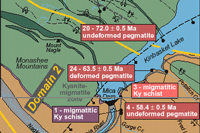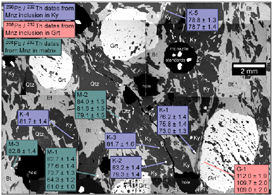The limitations of paper journals, such as page size and cost, may prevent an author from showing the detail desired for an image. Pdf files have a zoom feature that allows the reader to enlarge an image. The extent of enlargement for a drawing is limited only by the pdf settings. The extent of enlargement of a photo is limited only by the number the number of pixels in the original file and consequent pdf file size.
PDF Zoom Feature |
|
Click on the geologic map below to open the full pdf image of Figure 2 of Crowley et al. (2000, GMR v2n2). This image should open in your browser if the Acrobat Reader Plugin is installed. Or you may download the image and open it locally using Acrobat Reader. Use the magnifier button on the Reader menu bar to zoom in on the image.
PDF Rollover Feature |
|
Because printer resolution can be up to 1200 dpi, whereas screen resolution is only 72 dpi, figures that might look good in a printed document may lack necessary detail onscreen. The pdf rollover feature may be used to satisfy both onscreen readers and those readers who want a print version of finite size. Click on the image below to open a pdf file modified from Crowley et al. (2000, GMR v2n2) to show a rollover zoom. Move your mouse over the image on the pdf page to enlarge it.